It’s not one day, we get hundreds of queries regarding nameservers, like what are nameservers? how can I find nameservers? also, which server I’m using right now?
An easy solution is to visit https://2hs.in/ns, if you face any issues then follow the below-mentioned guide.
We use WHMCS at the end and it sends automatic Emails once your order is accepted. You check the email inbox for nameservers. Also, you can check which server you are using by just checking the URL Bar of any browser.
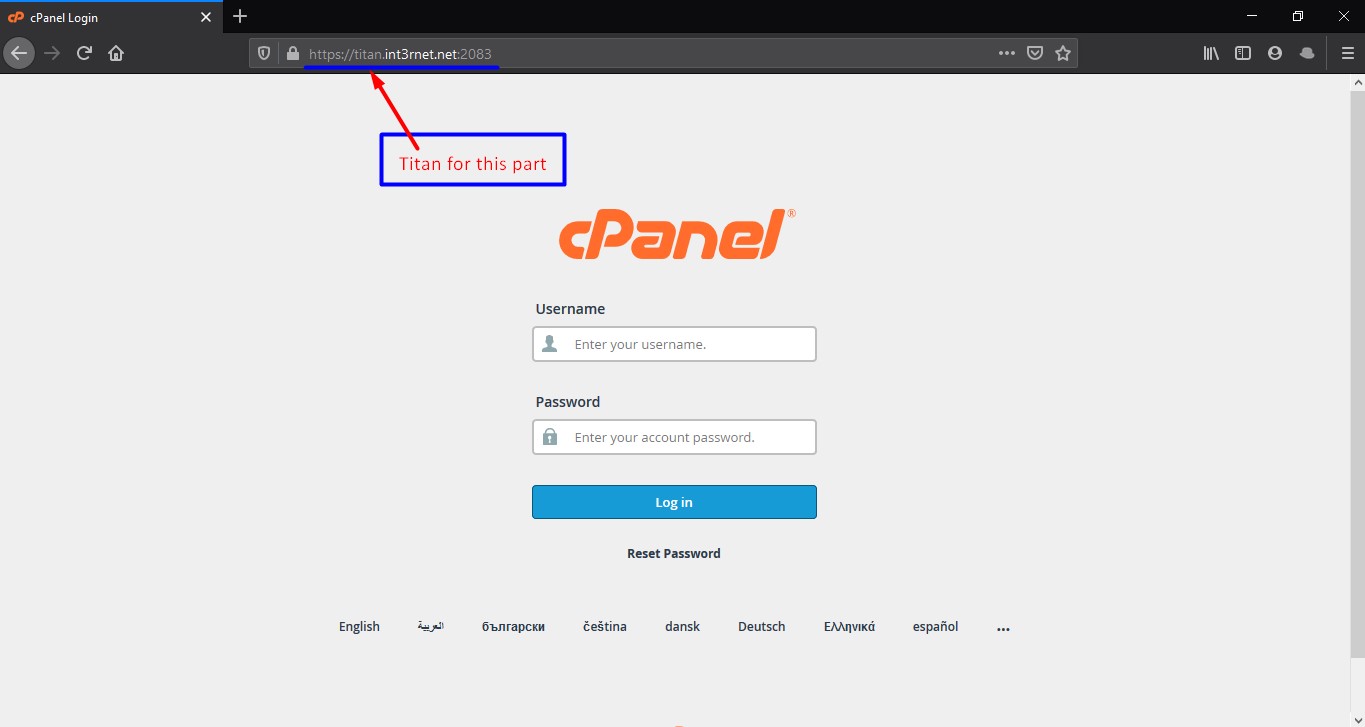
It’s quite easy now you know which server is hosting your website. Now you know which nameserver will be yours to add 🙂
Happy Hosting 😉







Share Your Comments & Feedback