You have to disable Registrar Lock before you can edit any DNS or nameservers-related entries for your domain name. Here is the guide to accomplish this.
Step 1: Inside the Client Area go to the ‘Domains’ section.
Step 2: Open the ‘Manage Domain’ option for your desired domain name by clicking on the 3 dot menu.
Step 3: On the Right sidebar, you will see an option named ‘Registrar Lock’.
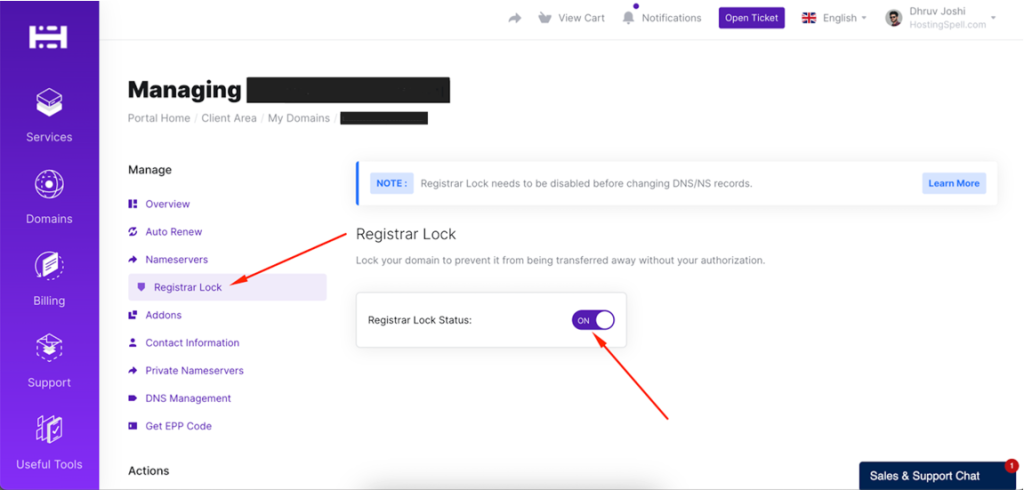
Step 4: Turn the Status to ‘OFF’ to allow yourself to change the DNS or nameserver entries.
Step 5: Now you can edit entries as per your need and Turn the Status to ‘ON’ once you are done with your changes or updates!
If you face any difficulties while following the steps then feel free to contact us 🙂







Share Your Comments & Feedback