It is easy to reset your password on WordPress. All you have to do is go to the login page and click on ‘Lost your password’ option. The link will take you to the password reset page where you can enter your email address or username to access the reset link sent to the associated mail id by WordPress. Since you are here, let us assume that either you don’t have access to your email address or WordPress site has failed to send you an email.
In this case, you might have to reset your password directly in the WordPress database.
This guide tells you how to easily reset your WordPress password directly in your database using phpMyAdmin.
How to reset the WordPress password from phpMyAdmin
The first step is to log in to the cPanel dashboard of your WordPress hosting account. In the dashboard, navigate to the database section and click on the phpMyAdmin icon.
Doing this will launch the phpMyAdmin app. In the app select the WordPress database
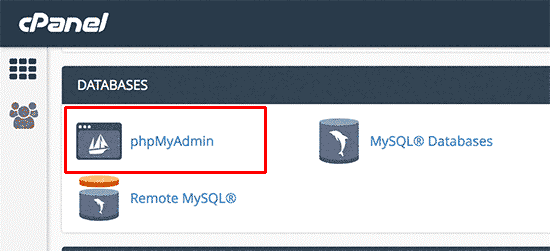
Now, you will see a list of tables in the database. Search for the table that says wp_users in the list. Click on the ‘Browse’ option next to it.
The rows in your wp_users table will show up. Go ahead and click on the Edit option next to the username for which you want to change the password.
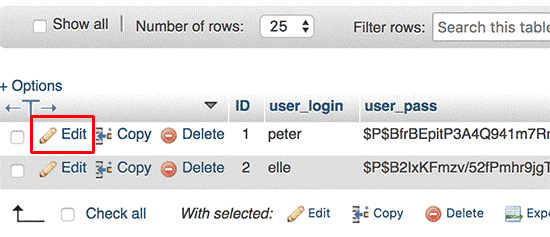
A form with all the user info fields will be now shown by phpMyAdmin.
You are required to erase the value in the user_pass field. Now, go ahead and fill this empty field with your new password.
Under the function column, choose MD5 from the drop-down table and click on the Go button.
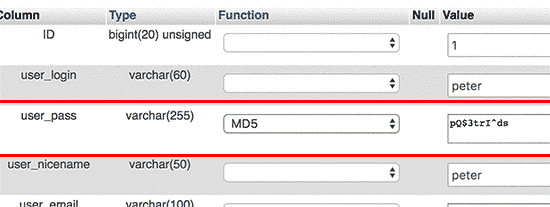
Your new password will now be encrypted using the MD5 hash and will be stored in the WordPress database.
The MD5 hash was used by WordPress to encrypt passwords. With newer versions of WordPress, the encryption technologies got stronger. However, the MD5 is still recognized by WordPress to provide backward compatibility. Once you login using the new password string stored as an MD5 hash, WordPress recognizes it and changes it with the help of newer encryption algorithms.
Tell us how this article helped and learn how to completely secure your WordPress site here https://hostingspell.com/blog/how-to-completely-secure-wordpress-website/







Share Your Comments & Feedback