cPanel includes free AutoSSL which you can install easily from steps mentioned below:
Note: Domain You want to Install SSL should be pointing to that cPanel/Server before installation.
- Login to your cPanel
- Search for ‘SSL/TLS Status’ in cPanel
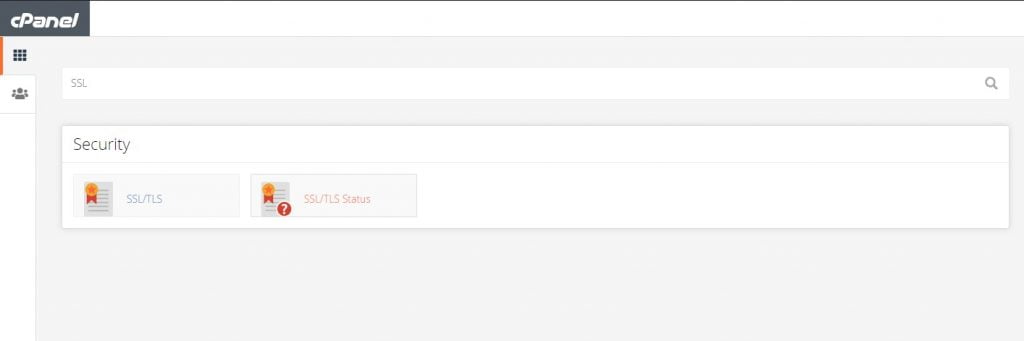
- Now as you enter in SSL/TLS Status in cPanel you will find all your attached domains and subdomain for that cPanel.
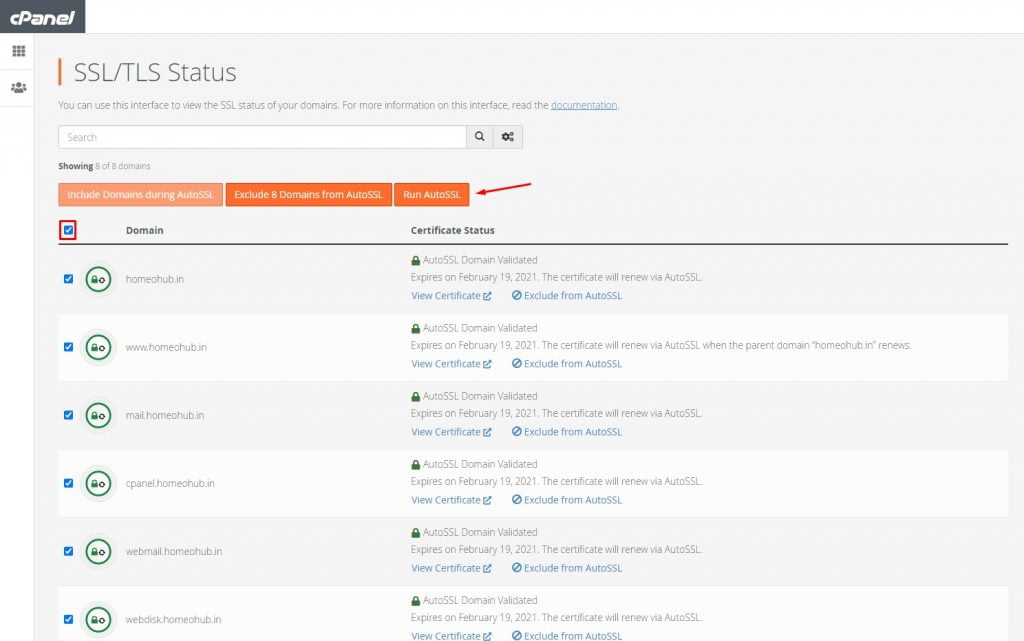
- Select all domains or pick the only domain you want to install AutoSSL to it.
- After selection click on ‘Run AutoSSL’ Button.
After performing these steps in sometimes SSL Should be installed on your domain. Make sure to use https:// before a domain and add appropriate .htaccess code to make the website load on https:// instead of http:// as default.







Share Your Comments & Feedback