Developers, usually, try not to insert PHP code into WordPress posts and pages. The website owners will try to modify the theme files for the desired effect.
You can use snippets and shortcodes to include a page or a post-specific element with PHP.
Through this article, we will learn how to place the PHP Code in WordPress pages and posts.
PHP code snippet
The coding in WordPress sometimes renders certain elements useless. The best way to avoid this is by using PHP code snippet
The PHP code snippet is a plugin that takes your PHP code snippets and turns them into shortcodes that are usable. A [short code] is a small code that performs a dedicated function. It will add a specific feature to any post, page, or content and can be placed anywhere.
First thing you need to do is install and activate the Insert PHP code snippet plugin.
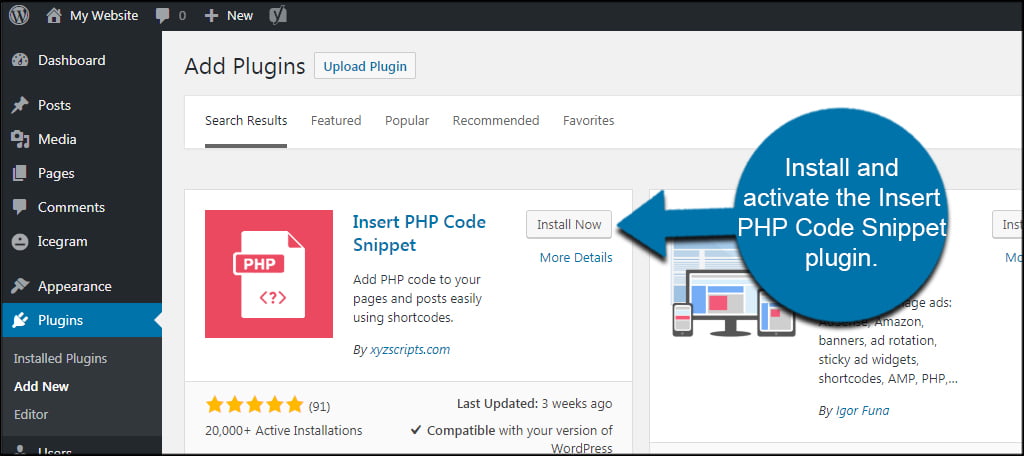
Setting up the code snippet
1. From your WordPress dashboard, navigate to the “XYZ PHP Code” function –> PHPCode Snippet.
2. In the PHP code Snippets page, choose the Add New PHP Code Snippet
3. Add a tracking name for the snippet. Keep the name short so that you can easily find it later.
4. Input the PHP code in the designated box.
5. Once you are done with the code, click on the “create” button.
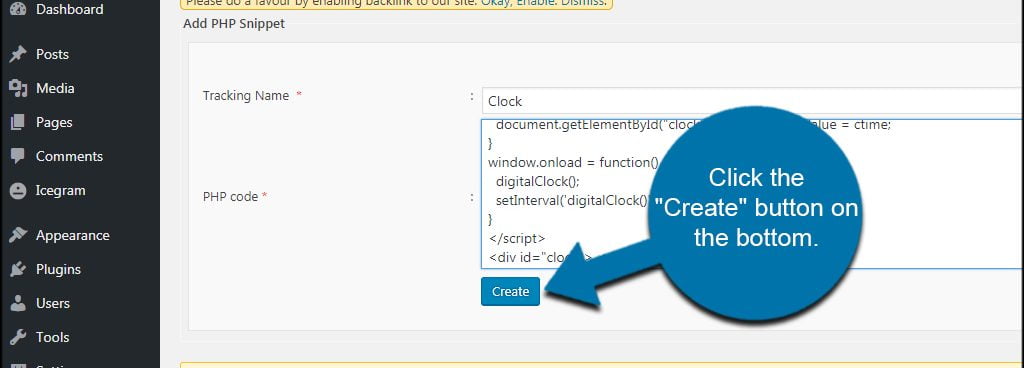
6. You might receive a confirmation message if the process was successful. A new function will appear on the screen.
7. Make sure all your PHP functions are active by checking the Active section for future use. Active code is shown with a green pause symbol.
Using the PHP function
To add the PHP code to WordPress post or page, just copy and paste the snippet shortcode in the preferred location.
If you don’t want to copy and paste, inserting the PHP into posts from the editor screen is also possible.
In the visual editor for WordPress, there will be a new button this time around in the editor toolbar, named PHP. Go ahead and click it.
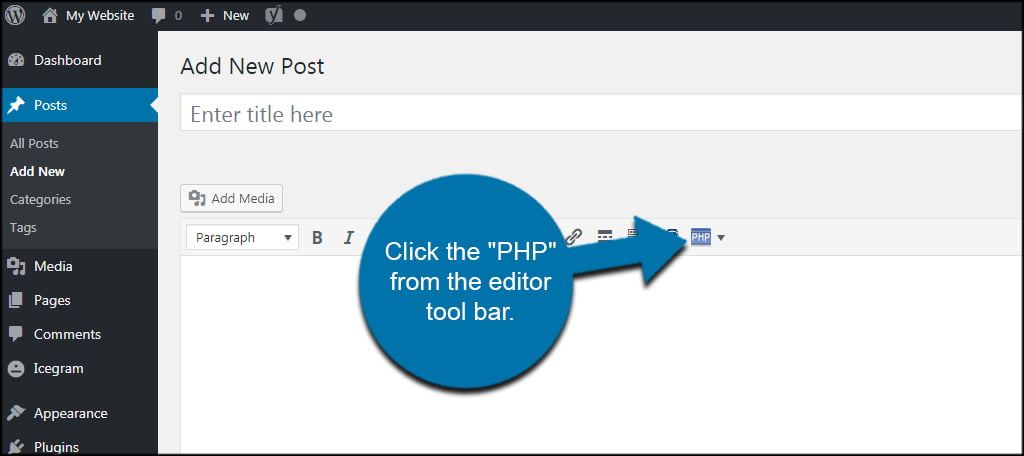
1. The list of active PHP code snippets will appear. Choose the desired snippet, the plugin will automatically insert the shortcode.
2. This button is available only in the Visual editor. You will have to paste the shortcode if the button is not present.
You can add various PHP functions to your posts and pages using WordPress code widget plugins. This is one of the uncomplicated methods to customize your WordPress website. This way, you can provide your visitors with an engaging experience. Use this plugin to deliver some of the manageable additions.
Almost anything can be improved with addition of a plugin!
Found this article helpful? tell us in the comments!







Share Your Comments & Feedback