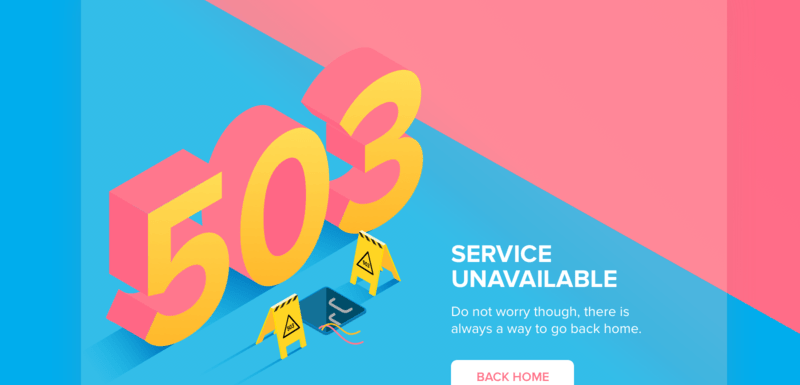Panicking is not an option. Learn why this happens and what these errors mean! Use this knowledge to overcome the issues.
Error 503
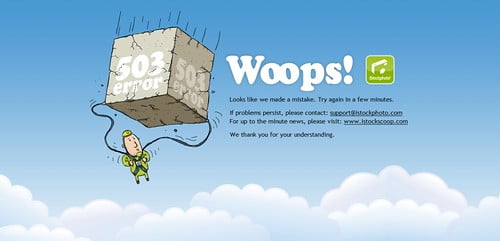
Error 503 indicates that the server is unable to process/ deliver the resources requested.
The 503 error appears when the webserver is not able to operate the HTTP request due to maintenance of the server or momentary server overload. Other reasons also include disk over usage, incorrect version of PHP or lack of memory.
How to patch this up?
- Always keep an eye on your resources – Try to increase the server capacity when you expect a surge in the number of visitors. Too much traffic can cause issues.
- Upgrade your server packages or install updates – If you suspect that malicious software is causing the error, then contact your provider immediately.
- Programming errors – weak programming can constrict your server and cause errors. Plugins and extensions can also bring the website down. Assess the usefulness of the extensions and check if deactivating some of them would benefit your visitors.
Error 504
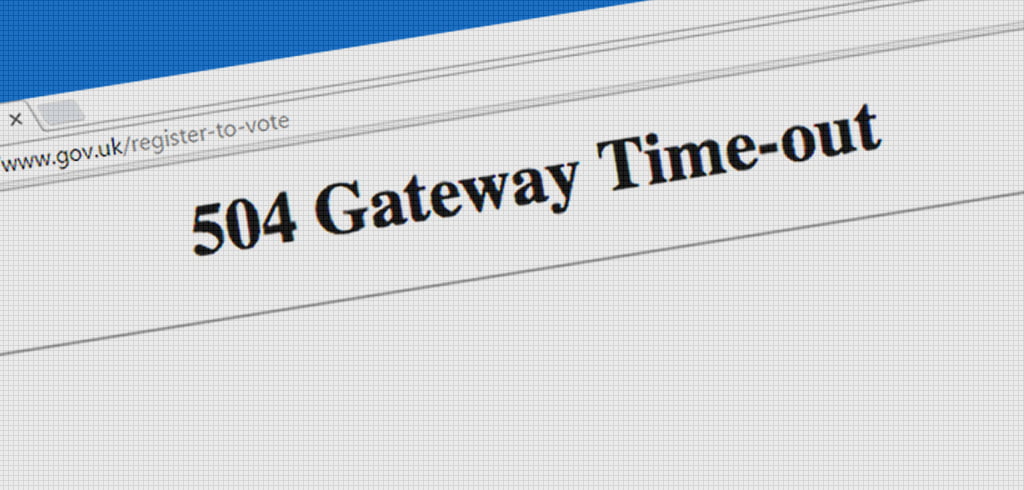
Gateway Timeout Error or the 504 error is an HTTP status code. It shows up when one server did not receive a valid response from another server it was accessing while trying to load a webpage.
A 504 error can appear on any internet browser, OS and device.
Usually, a 504 error means that whatever the other server is taking so long to process is possibly not working accurately. The issue is presumably not with your device or internet connection, but a network glitch between servers on the internet or a problem with a server.
How to fix this?
- Refresh/ reload button – try the clicking the web page refresh button considering that the error might be temporary.
- Restarting your network devices – brief problems with networking hardware can also be the reason for this error. Restarting the device might be of help.
- Proxy server settings – check the proxy server settings in your browser. Incorrect proxy settings can cause 504 error.
- DNS servers – change your DNS servers, especially if all the devices on the network are showing the same error.
- If at this point nothing has worked contact the hosting company.
Error 508
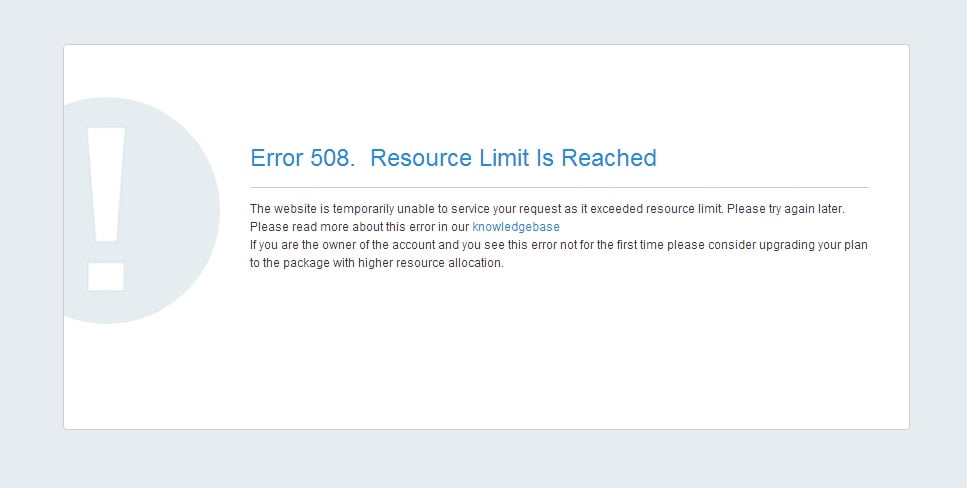
A 508 error notice in the browser window means that your account is continually passing the resources assigned to it. The resources include the CPU, RAM usage or the number of parallel processes running under the cPanel account.
The 508 error usually appears on the domains which are hosted on CloudLinux server. On the CloudLinux installed server, every account is assigned to a fixed amount of resources to be used. The CloudLinux server uses LVE (Lightweight Virtualized Environment), which helps in balancing the hosting environment by monitoring the user accounts’ consumption of system resources.
How to manage this error?
- Try disabling unnecessary plugins and scripts. Make sure that you are running the latest and stable version of your plugins and scripts.
- Enable caching and PHP7. This will reduce load and improves the performance of the website.
- Be aware of spambots. Ensure that you are not receiving whopping amounts of spam on your comment section or area.
- Optimize your database table. Get rid of the data which is no longer needed.
Added information on the LVE manager limits
- The memory limits control the memory that can be used by each customer. Physical memory limits are efficient in avoiding out of memory problems, which can cause server overload.
- IO limits regulate the data throughout for the customer. When the limit is attained, the processes are put to sleep.
- CPU limits determine the maximum amount of CPU resources that an account can use. When the limit is reached, the processes which are not beyond the limit, are slowed down. CPU limits avert CPU usage spikes that make servers unresponsive.
- The number of processes limits manage the total number of processes with LVE. No new processes can be created until another is finished, once the limit is attained.
- Entry processes limits supervise the number of entries into LVE. These limits play an essential role in preventing single sites from taking up all the Apache slots and rendering it idle.
- Inode limits perform on the level of disk quota.
“99 problems, fixing errors ain’t one!”